
Ever since Microsoft announced Windows 11 OS it has been hogging limelight due to its new and exciting features. However, the initial Microsoft Insider Preview build of Windows 11 had ‘Refresh’ option missing under right click context menu. Though the option was missing from its usual location , it was atill available upon clicking “Show more options” in right click context menu. This is used to display the conventional Windows right click context menu as shown in below image:
 |
|---|
| Fig. 1 - Refresh option present under ‘Show More options’ in earlier Windows 11 builds |
Netizens were quick enough to point out this bug/missing feature. After facing much of the flak from users, Microsoft has managed to fix this pretty quickly in one of the newer Windows 11 build (OS Build 22000.65)
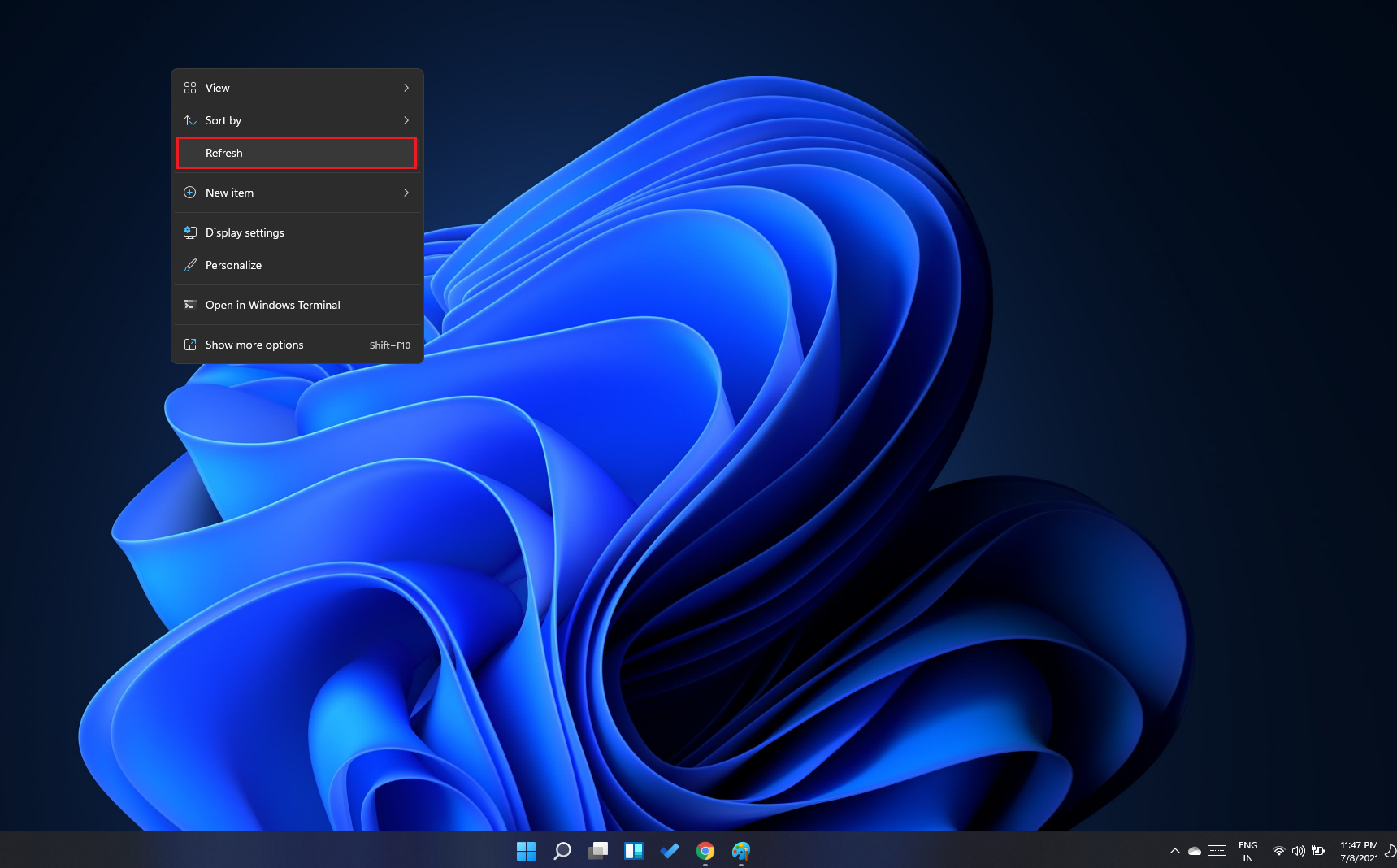 |
|---|
| Fig. 2 - Refresh present in right click context menu in latest Windows 11 build |
Happy to see “Refresh” option back in right click context menu!